


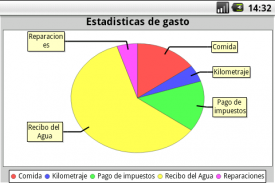







Control Expenses

Control Expenses의 설명
*** Selected as the best app to control your finance by the Personal Computer Magazine (number 118) ***
Control Expenses in a highly flexible powerful application that lets you control your expenses and income through lists, and even if you wish, you can control the finances of your home or your business thanks to the posibility to create accounts, purses and fictitious loans.
Any questions or comments, please let us reachgagosoto@gmail.com.
The detail of features that you can find in this app are:
1) It is possible to add a photo of the purchase receipt for each expense.
2) It is possible to generate an spreadsheet with revenues and expenses incurred that you can send by mail, bluetooth, Dropbox, Evernote, Google docs, etc.
3) The app also allows to send to a compressed file (zip) with the spreadsheet and the photos of the proof of purchase.
4) You can include income and expenses in different currencies, for which you must enter the exchange rate for the currency. You can check the exchange rate in our application.
5) You can see some statistics and reports, that allows you to:
a) View statistics of expenditure by type
b) View statistics of income by type
c) Compare costs and revenue
d) Compare costs between lists
e) Compare income between lists
f) View reports of 2 leves o 3 levels, for example, by
category, month and type of expense
6) You can see your expenses and revenues ordered with several sort options.
7) You can to backup your data and also you can to restore it.
8) You can to add an alarm notification to the expenses/revenues you want for to remind you when you must to record the same entry again.
9) you can control the access to the app with a password.
10) Added virtual account, virtual wallets and virtual loans management, so you can control the amount of money that you have in each place. Now you will be able to charge a cost directly to your virtual accounts, or virtual wallets. Now you will see what is the situation of your finances because each expense or income can be charged against the accounts or walletes that you have defined.
11) You will be able to archive list.
12) You will be able to use a widget that allows you to add fast reminders. You will be able to check your reminders later in the app and create an expense/income by clicking it.
13) This application allows you to record the amounts of the invoices that you have in our another app: Invoice Control.*** 개인용 컴퓨터 잡지에 의해 당신의 재정을 통제하는 가장 좋은 응용 프로그램 (번호 118) *** 선정
당신이 목록을 통해 비용과 소득을 통제하고, 원하는 경우에도, 당신은 계정, 지갑과 가상의 대출을 만들기 위해 posibility에 당신의 가정의 재정 또는 귀하의 비즈니스 감사를 제어 할 수 있습니다 매우 유연하고 강력한 응용 프로그램에서 비용을 제어 할 수 있습니다.
질문이나 의견은 우리가gagosoto@gmail.com에 도달 주시기 바랍니다.
이 응용 프로그램에서 당신이 찾을 수있는 기능의 세부 사항은 다음과 같습니다 :
1) 각 비용의 구매 영수증 사진을 추가 할 수 있습니다.
2) 당신이 우편으로 보낼 수있는 발생하는 수익과 지출에 대한 스프레드 시트를 생성 할 수 있습니다, 블루투스, 보관, 에버 노트, 구글 문서 도구 등
3) 응용 프로그램은 또한 구매의 증거의 스프레드 시트 및 사진과 함께 압축 파일 (ZIP)로 보낼 수 있습니다.
4) 당신은 당신이 통화에 대한 환율을 입력해야하는 서로 다른 통화의 수입과 지출을 포함 할 수 있습니다. 당신은 우리의 응용 프로그램에서 환율을 확인할 수 있습니다.
5) 당신은 당신이 할 수 있습니다 몇 가지 통계와 보고서를 볼 수 있습니다 :
) 타입으로 지출 통계보기
B) 유형의 소득 통계보기
C) 비용과 수익을 비교
D) 목록과 비용을 비교
E) 목록 사이의 소득을 비교
F)에 의해, 예를 들어, 3 단계 O를 2 leves에 대한 보고서보기
비용의 종류, 월 및 유형
6) 당신은 당신의 비용과 여러 가지 정렬 옵션과 함께 주문 수익을 볼 수 있습니다.
7) 당신은 당신의 데이터를 백업 할 수 있으며, 당신이 그것을 복원 할 수 있습니다.
당신은 당신을 생각 나게하는 당신이 원하는 비용 / 수익에 경보 알림을 추가 할 수있다 8) 때 다시 같은 항목을 기록 할 수해야합니다.
9) 당신은 암호를 사용하여 응용 프로그램에 대한 액세스를 제어 할 수 있습니다.
10) 가상 계좌, 가상 지갑 및 가상 대출 관리를 추가, 그래서 당신이 각 장소에 가지고있는 돈의 양을 제어 할 수 있습니다. 지금 당신은 당신의 가상 계좌 또는 가상 지갑에 직접 비용을 청구 할 수 있습니다. 이제 각각의 비용 또는 소득 정의한 계정 또는 walletes에 청구 할 수 있기 때문에 어떤 재정의 상황이 표시됩니다.
11) 당신은 아카이브 목록 수있을 것입니다.
12) 당신은 당신이 빠른 알림을 추가 할 수있는 위젯을 사용할 수 있습니다. 나중에 응용 프로그램에서 알림을 확인을 클릭하여 비용 / 소득을 만들 수있을 것입니다.
송장 제어 : 13)이 응용 프로그램은 당신이 우리의 다른 애플 리케이션에 가지고있는 송장의 금액을 기록 할 수 있습니다.


























